I created a plugin that is a companion to a php script that I used recently – http://anothercoffee.net/drupal-to-wordpress-migration-tool/. This basically picks up where the other script left off, and migrates images after the content. It uses WordPress’ built-in media sideload library and ties it directly to the post ID, so it will automatically be entered as a featured image on the post or page. This requires that the Drupal database is on the same server as the WordPress database or has been backed up and restored onto the same server.
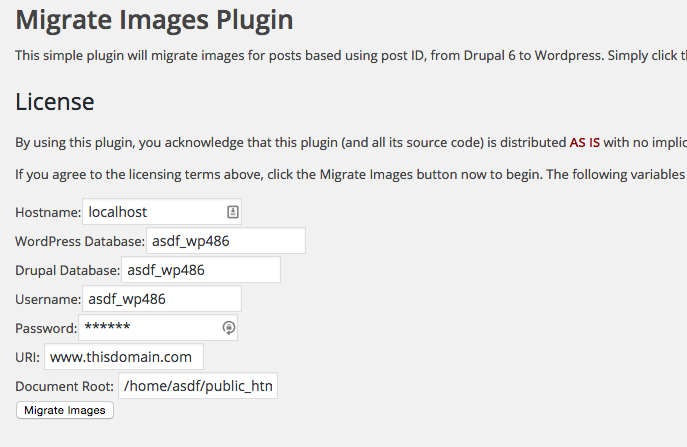
Here’s the PHP script if you want to try it out – and I have attached it as a download too:
<?php
/*
Plugin Name: Migrate Images from Drupal 6 to WordPress
Plugin URI: http://www.codingconcepts.net
Description: A custom form plug-in created by Brendan Carr
Author: Brendan Carr
Version: 1.0
Author URI: http://www.codingconcepts.netCopyright 2015 Coding Concepts
*/
function new_attachment($att_id){
$p = get_post($att_id);
update_post_meta($p->post_parent,’_thumbnail_id’,$att_id);
}register_activation_hook(__FILE__, ‘cc_migrate_images_install’);
register_deactivation_hook(__FILE__, ‘cc_migrate_images_uninstall’);
add_action(‘admin_menu’, ‘cc_migrate_images_settings_page’);function cc_migrate_images_install() {
}
function cc_migrate_images_uninstall() {
}
function cc_migrate_images_settings_page() {
add_management_page(‘Migrate Images’, ‘Migrate Images’, ‘manage_options’, __FILE__, ‘cc_migrate_images_admin_page’);
}function cc_migrate_images_admin_page() {
if ( ” == DB_USER )
$db_user = __( ’empty’, ‘adminer’ );
else
$db_user = DB_USER;if ( ” == DB_PASSWORD )
$db_password = __( ’empty’, ‘adminer’ );
else
$db_password = DB_PASSWORD;
?><div class=”wrap”>
<h1>Migrate Images Plugin</h1>
<p>This simple plugin will migrate images for posts based using post ID, from Drupal 6 to WordPress. Simply click the
<em>”Migrate Images”</em> below and any posts that do not have a slug will have one generated using the
post title. Has been tested to 4.2.2. </p>
<h2>License</h2>
<p>By using this plugin, you acknowledge that this plugin (and all its source code) is distributed <strong style=”color:#990000″>AS IS</strong> with no implicit or explicit warranty as to the plugin’s fitness for any specific purpose,
and is released under the <a href=”http://www.gnu.org/licenses/gpl-2.0.txt”>GPLv2</a> license. It is strongly recommended that you make a backup of your WordPress installation before using this plugin.</p>
<p>If you agree to the licensing terms above, click the Migrate Images button now to begin. The following variables have been automatically filled based on your WordPress installation. Please change them as needed!
<form action=”<?php echo str_replace(‘%7E’, ‘~’, $_SERVER[‘REQUEST_URI’]); ?>” method=”post”>
Hostname:<input type=”text” value=”<?php echo DB_HOST; ?>” name=”hostname_db” placeholder=”hostname”><br />
WordPress Database:<input type=”text” value=”<?php echo DB_NAME; ?>” name=”database_db1″ placeholder=”hostname”><br />
Drupal Database:<input type=”text” value=”<?php echo DB_NAME; ?>” name=”database_db2″ placeholder=”hostname”><br />
Username:<input type=”text” value=”<?php echo $db_user; ?>” name=”username_db” placeholder=”hostname”><br />
Password:<input name=”password_db” type=”text” value=”<?php echo $db_password; ?>” /><br />
URI: <input type=”text” value=”<?php echo $_SERVER[‘HTTP_HOST’]; ?>” name=”host” placeholder=”host”><br />
Document Root: <input type=”text” value=”<?php echo $_SERVER[‘DOCUMENT_ROOT’]; ?>” name=”docroot” placeholder=”docroot”><br /><input name=”migrate-clicked” type=”hidden” value=”1″ />
<input type=”submit” value=”Migrate Images” />
</form>
</p>
</div>
<?php
if (isset($_POST[‘migrate-clicked’])) {$hostname_db = $_POST[‘hostname_db’];
$username_db = $_POST[‘username_db’];
$password_db = $_POST[‘password_db’];
$database1 = $_POST[‘database_db1’];
$database2 = $_POST[‘database_db2’];$docroot = $_POST[‘docroot’];
$host = $_POST[‘host’];
$db = mysql_connect($hostname_db, $username_db, $password_db, MYSQL_CLIENT_INTERACTIVE) or die(mysql_error());$db_selected = mysql_select_db($database1, $db); //select WP first
set_error_handler(
create_function(
‘$severity, $message, $file, $line’,
‘throw new ErrorException($message, $severity, $severity, $file, $line);’
)
);/*
Theory for Migration of images:1. select all posts in wordpress database, get ID, push into array
2. take that ID and query drupal database – nid column contains post id, field_blog_image_fid contains image id
3. take image id and aquire filepath using row filepath, filemime = jpg/gif/png Ex: “sites/default/files/blog-photos/Blog 2015 07 20.jpg”
4. grab image using curl, upload to tmp folder on server
5. sideload into media library and attach to postID
*///Step 1:
$query1 = “SELECT * FROM `wp_posts` WHERE `post_status` LIKE ‘publish'”;
$result = mysql_query($query1);
$postids = array();
while ($row = mysql_fetch_row($result)) {
$postids[] = $row[0];
}mysql_free_result($result); //free result set
//print_r($postids);//Step 2:
$db_selected = mysql_select_db($database2, $db); //select WP first
$images = array();
foreach ($postids as $post) {
$postID = $post;$query2 = “SELECT * FROM `content_field_blog_image` WHERE `nid` = “.$postID;
$result = mysql_query($query2);
$row = mysql_fetch_row($result);
//print_r($row);
$imageID = $row[2];
mysql_free_result($result);
//echo $postID.” = “.$imageID.” | “;
if ($imageID > 0) { $images[] = array($postID, $imageID); }
}
//print_r($images);
//Step 3:
$combo = array();
foreach ($images as $postimage) {
$postID = $postimage[0];
$imageID = $postimage[1];$query3 = “SELECT * FROM `files` WHERE `fid` = “.$imageID;
$result = mysql_query($query3);
$row = mysql_fetch_row($result);$file = $row[3];
//echo “<a href='”.$file.”‘>”.$file.”</a><BR>”;
$combo[] = array($postID, $imageID, $file);
}//for each postimage/imageid combination
//print_r($combo);
mysql_close();//Step 4:
foreach ($combo as $postimage) {
$postID = $postimage[0];
$imageID = $postimage[1];
$file = $postimage[2];
$path_parts = pathinfo($file);
$old_uploadfolder = $path_parts[‘dirname’];$tempfile = false;
$uploadOk = 1;$file = “http://”.$host.”/”.$file; //for copying from another server
$file = str_replace(” “, “%20″, $file);try {
$tempfile = file_get_contents($file);
}
catch (Exception $e) {
echo $e->getMessage().”<BR>”;
}restore_error_handler();
if ($tempfile !== false ) {
$filebase = basename($file); //original filename minus folder structure
$uploadfolder = “/wp-content/uploads/”.date(‘Y’).”/”.date(‘m’).”/”;
$target_dir = $docroot.$uploadfolder;
$target_file = $target_dir.$filebase;
//echo $target_file.”<BR>”;/* Image Checking */
$imageFileType = strtolower(pathinfo($target_file,PATHINFO_EXTENSION));if($imageFileType != “jpg” && $imageFileType != “png” && $imageFileType != “jpeg” && $imageFileType != “gif” ) {
echo “Sorry, only JPG, JPEG, PNG & GIF files are allowed.<BR>”;
$uploadOk = 0;
} else {/* End of Image Checking*/
/* Upload the Image and attach to file */
if ($uploadOk == 1) {
//Step 5:
echo “Copying to “.$target_file;//if (copy($tempfile, $target_file)) {
if (file_put_contents($target_file, $tempfile)) {
echo “- OK!<BR>”;
} else {
echo “- Failed!<BR>”;
}require_once($docroot.’/wp-admin/includes/media.php’);
require_once($docroot.’/wp-admin/includes/file.php’);
require_once($docroot.’/wp-admin/includes/image.php’);add_action(‘add_attachment’,’new_attachment’); // gets the attachment ID at the time of sideload
$return = media_sideload_image($file, $postID, “Blog Image “.$postID, “src”);
remove_action(‘add_attachment’,’new_attachment’); // removes the action after it has been sideloaded
$imageID = get_post_meta($postID , ‘_thumbnail_id’, true);
print_r($return);
if (!is_wp_error($return) ) {// update post meta if no errorupdate_post_meta( $postID, ‘upload_photo’, $imageID );
update_post_meta( $postID, ‘_thumbnail_id’, $imageID );
echo “thumbnail id:”.get_post_meta($postID , ‘_thumbnail_id’, true).”<BR>”;} else {
echo “There was an issue updating post meta for post id #”.$postID.”<BR>(http://”.$host.$uploadfolder.$filebase.”)<BR>”;
}} // if uploadOK = 1
/*End of Upload*/
}// if imageFileType is GOOD
} //if tempfile returns a proper file
} //foreach image filename etc
}//migrate-clicked
}//function
?>
